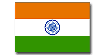Here you can download Qur'an to your PC, Mac, iPad and iPhone. Download Free Translations of Quran in the language, you understand the best. Qur'an is the word of God revealed to the final prophet Mohammed (peace be upon him). The Holy Qur'an is the last instruction manual from God to the humanity.
Free Hard Copies
Read Qur'an Online:
Download Qur'an PDF Files:
All Quran is in the PDF Format. You will need Adobe Reader to Read the Quran.Click Here or the image below to Download the Adobe Reader
Quran Download Instructions: At first Right Click on the flag or the language title and then click Save Targets/ Save link As.
 Greek
Greek  Polish
Polish  Croatian
Croatian
 Thai
Thai  Brazilian
Brazilian  Albanian
Albanian
 Vietnamese
Vietnamese  Bulgarian
Bulgarian  Bosnian
Bosnian
Installing:
Download from the links above.
 Greek
Greek  Polish
Polish  Croatian
Croatian  Thai
Thai  Brazilian
Brazilian  Albanian
Albanian Vietnamese
Vietnamese  Bulgarian
Bulgarian  Bosnian
Bosnian
Qur'an Softwares for Win & Mac
Languages Available:
Arabic, Bosnian, Bulgarian, Dutch, English, French, German, Hebrew, Indonesian, Kurdish, Malay, Macedonian, Persian, Pushto, Russian, Spanish, Tamil, Tatar, Turkish, Urdu, Uzbek
System Requirements:
Windows 2000, XP, Vista/7 Mac OS X 10.3+ (Mac OS X 10.4.11+ Needed For Audio Recitation)
Java (JRE) 1.5.0 or newer Universal: Power PC G3, G4, G5 or Intel Processor
128mb RAM
15mb Hard Drive
Extending:
For Qur'an Translations, click here.
For Qur'an Recitations, click here.
Installing:
Download from the links above.
Open the EXE file. Open the DMG file.
Run through the setup. Drag the Zekr application to the Applications Folder.
You should find the program in the Start Menu. To get audio recitation working on systems
with Mac OS X 10.4.11 or less, click here.
For troubleshooting, see the wiki.
Qur'an for iPad & iPhone:
Qur'an for iPad & iPhone:
Download the Original Arabic Text of the Qur'an:
You can download the original Arabic text in a beautiful flash format from the following image link.
Share this knowledge with others as well! Don't be stingy :-)